Page 1 of 1
Color Scheme
Posted: Thu Oct 23, 2014 7:18 am
by bobbfrommn
OK so I've downloaded TR, seems like a useful program but there is one thing I can't figure out and that is the color scheme when you have multiple searches. I've got green ovals, grey ovals, orange ovals, but they aren't consistent. Some of the searches are on hold (nice feature) until the program returns, some I know I downloaded the most current, some have back episodes I didn't download yet. However I can't figure out the pattern.
Re: Color Scheme
Posted: Sat Oct 25, 2014 8:51 am
by John
Sorry about the confusing color scheme. The colors refer to the "timing" of the Rover. These colors are meant to help you find Rovers you haven't downloaded from yet (pink and red) and Rovers that are finished (green). If you look in Tools -> Preferences -> Timing, you'll see the Timing Categories (New = light gray, Current = gray, Late = pink, Very Late = red). Finished Rovers are green. You can even define the limitations of each category and set the search frequency of the categories. In other words you can decide "New" should refer to any Rover less than 24 hours old and it should refresh every .25 hours (15 minutes).
I'm going to add a color code explanation to that Timing tab to make it easier to understand in future versions.
Re: Color Scheme
Posted: Fri Oct 31, 2014 1:10 pm
by John
I have made a change that I think should make this a little easier to understand. This is what the next Preferences -> Timing tab will look like. It's already tested and working in the latest developer build. It'll be available to the public very soon.
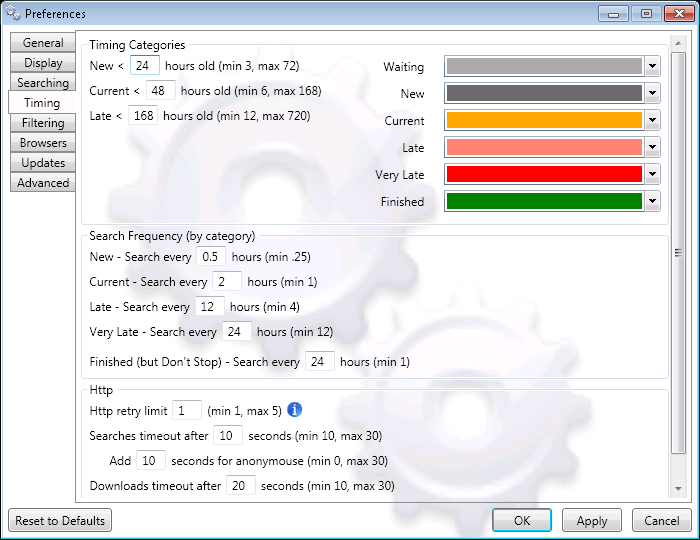
- Preferences Timing Tab
- Timings.png (66.96 KiB) Viewed 20684 times
Re: Color Scheme
Posted: Fri Jan 16, 2015 7:54 am
by bobbfrommn
Much more clear, thanks!